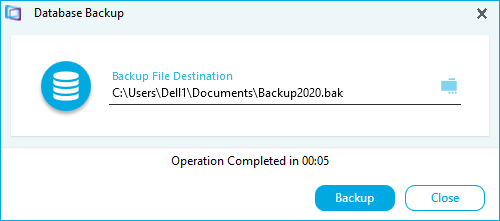Backup Database
Backup Database allows you to backup the License Manager database, if License Manager is using a SQL Server instance on the local computer. If License Manager is using a SQL Server instance on a remote computer, the Backup task is not available.
How to back up your database
- Click Backup Database in the settings menu.
- In the dialog box, click the folder icon
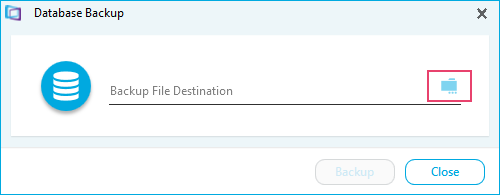
- Choose a location for your backup file. Then click the Backup button.
- Click the Close button when the backup is complete.